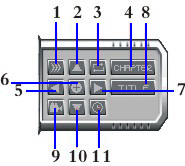| Click the farthest right button, the sub-panel will appear. As follows: |
| 1. Display/set DVD playing rate |
| 2. Up arrow for Video Menu Navigation (Directional buttons) |
| 3. Repeat playing the current title or chapter |
| 4. Display/select the current chapter or media file. It's the current chapter during DVD playback. |
| 5. Left arrow for Video Menu Navigation (Directional buttons) |
| 6. Selected Button for Video Menu Navigation |
| 7. Right arrow for Video Menu Navigation (Directional buttons) |
| 8. Display/select the current Title |
| 9. Display/select angles menu for the movies which have many angles of view. |
| 10. Down arrow for Video Menu Navigation (Directional buttons) |
| 11. Jump directly to the playing time you selectd. |